Specify whether you want to display activity float.
| Field | Description |
|---|
| Display Float
|
Select this option to display the amount of float on each activity. A black line is added below the activity to indicate positive float. A red line below the activity shows negative float.
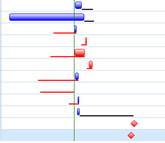
|